10 Hidden WhatsApp Features You’ll Want to Use Right Now
WhatsApp, which became the most popular application for text and multimedia messaging in the world in 2009, is not only an application for text messaging. In addition to the above, it has numerous features that make your communication more effective. Here are the best WhatsApp tricks that both a fresher and an experienced user should know to enhance the app usage in 2024.
Block Spam and Unwanted Group Adds
Tired of receiving invitations from people you don’t know? This trick for WhatsApp lets you decide who is able to add you to groups. Navigate to Settings > Privacy > Groups, and choose “My Contacts” or “Nobody” for more privacy. To leave an unwanted group, simply tap the group name and select “Exit.”
Delete Sent Messages (Even After Sending!)
Oops, sent a message by mistake? WhatsApp lets you delete messages for everyone within 15 minutes of sending. Simply long-tap the message, select “More,” and hit “Delete,” then choose “Delete for Everyone.” Admins can even delete others’ messages in group chats to moderate content.
Edit Messages After Sending
Made a typo? No worries! This WhatsApp tricks helps you to delete the messages that you have sent within 15 minutes of sending them. Select the message and hold your finger on the screen and click on edit then correct it. Amendments made to any message will be indicated by the word “Edited” for clarity purposes.
Locker your Account for more security
Secure your account by adding two-step verification to your WhatsApp. The last option is to go to the Settings, then Account and enable Two-step Verification. This feature provides an added security measure of a passcode needed to access your account.
Temporarily Share Media with ‘View Once’
To make the media shared more private, WhatsApp has a feature of setting the messages and media to disappear after being seen. Tap the ‘View Once’ icon before sending the media to make it disappear after opening.
Share Your Live Location in Real-Time
Need to meet up with someone? Share your live location instantly. Tap the + icon in a chat, select “Location,” and choose “Share Live Location.” This handy WhatsApp tricks ensures your contacts can track your movement for a set time.
Pin Your Important Chats
Want quick access to important conversations? WhatsApp allows you to pin up to three chats. On iOS, swipe right and tap the pin icon; on Android, long-press a chat and select the pin option.
Use WhatsApp Web for Typing Convenience
Take advantage of WhatsApp Web for a larger typing space. Scan the QR code on the web page from your phone, and you’ll be able to send messages and share files with ease on your computer.
Maintain High-Quality Media
Interested in not compressing your image? Share photos and videos without losing the quality through the document feature of WhatsApp tricks. Press the attachment button, choose “Document” and upload your media to keep the resolution.

Get a Personalized Look at Your Privacy Options
In the app settings, you get to decide who can see your last seen, status, and profile picture. Head to Settings > Account > Privacy to select who can see your details: everyone, contacts, or no one.
Bonus Trick: Broadcast Messaging
Do not waste time in creating a group and instead make use of the broadcast message in sending messages to many people at a go. Select Chats at the top, then Broadcast Lists, and New Broadcast List, invite up to 256 people, and broadcast a message.
source:: analyticsinsight.net