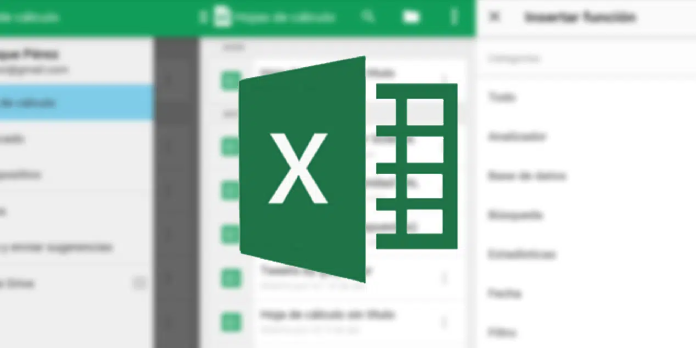Here we can see, “How to Open Two Excel Files in Separate Windows”
Excel doesn’t open multiple files in different windows when you do so. Instead, users can navigate between them simply by clicking the thumbnail images of each one in the taskbar of Windows 10.
To compare the contents of two MS Excel files, some users may need to open them in different windows. Users can open multiple Excel files in different windows in this way.
How can I open two Excel files in separate windows?
1. Open Excel multiple times
-
- You can open the Excel application numerous times to have several Excel windows on your desktop. To do it, launch Excel by clicking its icon.
- Then click Excel’s icon once more to launch the program once more. Two Excel windows will then appear on your desktop.
- On the windows, click the Restore Down buttons.
- When you’re ready to fill the left side of the desktop, drag one window over there.
- To fill the right side of the desktop, drag the other window over there, as seen in the image below.
- To open spreadsheets in both windows, select File > Open.
2. Press the Shift Key
Alternatively, you can launch numerous Excel windows by holding down the Shift key. Open the Excel program first. Next, click the Excel taskbar icon while holding down the Shift key. The application will then launch in a new window, which users can drag to either side of their desktop, as previously mentioned.
3. Select the View Side by Side Option
-
- Users of Excel 2019–2007 full versions can choose the View Side by Side option to compare two spreadsheets. Launch Excel to perform this.
- A few spreadsheets can be opened by selecting File > Open.
- Choosing the View tab.
- Select the Window group’s View Side by Side option.
- Users can also choose New Window to open a different spreadsheet in a new window.
4. Add Office Tab to Excel
The Office Tab add-on, which costs $29, gives Excel spreadsheet tabs. Users can test it out for a month without paying anything. The Office Tab Excel add-on allows users to open spreadsheets in different windows as well.
When you install the add-on, Excel will come with additional tabs for different spreadsheets. Then users can use the context menu by right-clicking a spreadsheet tab and choosing the option to Open in New Window.
Users can therefore open Excel spreadsheets in different windows in a few different ways. The contents of both spreadsheets can then be viewed by dragging windows to the left and right edges of the Windows desktop.
The Windows Snap function for arranging windows on the left and right side of the desktop is absent from Windows XP and Vista; it should be noted.
Conclusion
I hope you found this guide useful. If you’ve got any questions or comments, don’t hesitate to use the shape below.
User Questions
1. How can I open two independent Excel spreadsheet windows?
-
- Click View Side by Side under the Window group on the View tab.
- Click the worksheets you want to compare in the workbook window.
- Click Synchronous Scrolling in the Window group of the View tab to scroll both spreadsheets at once.
2. How can I use Windows 10 to access two Excel files on various monitors?
-
- Hold down the Shift key and click the Excel Taskbar icon.
- Drag the Excel window to the monitor you want to use to examine the first file after it has been opened.
- Place the new window on the opposite monitor. The second file in that window can be opened using File/Open.
3. Why am I unable to launch two different Excel windows?
Choose either Microsoft Excel 2010 or Microsoft Excel 2007 by right-clicking the Excel icon in the taskbar. When you have found your second workbook, select File > Open. Click the Excel icon in the taskbar while holding down the Shift key on your keyboard. The new instance, and then open your second file from there.
4. TIL How to open Excel files in separate windows in Windows 7
TIL How to open Excel files in separate windows in Windows 7 -> easy fix from sysadmin
5. i can’t open two excel documents at the same time – Reddit
i can’t open two excel documents at the same time from excel