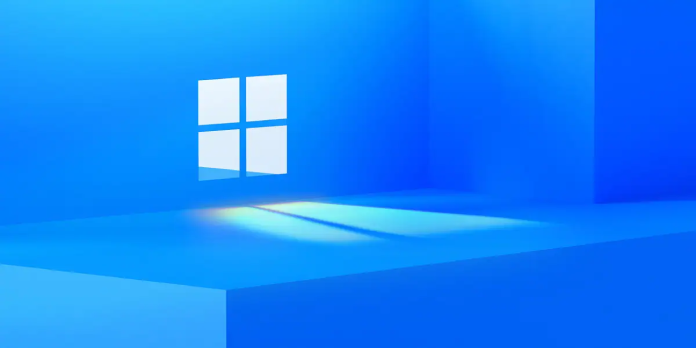Here we can see, “Some Updates Were Cancelled Blocks Windows 10 Installation”
- The Windows 10 update failed if you saw the error message. Some updates were cancelled.
- The registry key 8b24b027-1dee-babb-9a95-3517dfb9c552 can be deleted to resolve this issue.
- You should also try using the a.reg hack; however that will prevent the updates from being installed.
- The issue may be resolved by downloading the update from the Microsoft Update Catalog.
Every new version of Windows 10 offers a plethora of repairs and enhancements that make the operating system more dependable and stable. Unfortunately, as many users claim, it also has its own problems.
One problem caught our attention because it has a big impact on many users’ systems.
Numerous consumers have complained that an unpleasant error message alerting them that the update has been cancelled prevented them from updating Windows 10 on their computers.
How can I fix the Some updates were cancelled error?
1. Delete the registry key
-
- Regedit can be entered by pressing the Windows key + R, followed by the Enter key.
- Go to the following registry key and choose it:
HKEY_LOCAL_MACHINE\SOFTWARE\Microsoft\Windows\CurrentVersion\WindowsUpdate\Auto Update\RequestedAppCategories\8b24b027-1dee-babb-9a95-3517dfb9c552
-
- Eliminate the chosen registry key.
- Restart your computer.
- Run another update check.
Insiders attested that this fix fully removes the update bug, enabling them to set up the most recent Windows 10 release.
2. Apply a .reg hack
-
- Start Notepad.
- In the new file, paste the following registry keys:
[HKEY_LOCAL_MACHINE\SOFTWARE\Microsoft\Windows\CurrentVersion\WindowsUpdate\OSU pgrade]"AllowOSUpgrade"=dword:00000000 [HKEY_LOCAL_MACHINE\SOFTWARE\Microsoft\Windows\CurrentVersion\WindowsUpdate\OSU pgrade\State]"OSUpgradeState"=dword:00000001 [HKEY_LOCAL_MACHINE\SOFTWARE\Policies\Microsoft\Windows\WindowsUpdate]"DisableO SUpgrade"=dword:00000001
-
- As a.reg file type, save the document.
- Right-click the reg file and choose Merge from the menu to run it.
If absolutely essential, you should use this method only because it will disable the updates.
3. Reinstall the update
-
- Enter the search term %windir% in Windows.
- The SoftwareDistribution folder should be located and given the name SoftwareDistributionOld.
- Click on Check for updates from results after typing update.
- On the Updates History link, click.
- You can view every update that has ever been installed on your machine in the window that follows. Click Updates to remove.
- Find the troublesome update.
- Search for that particular build number in the Microsoft Update Catalog, then download it to your computer.
- To reinstall it on your PC, run the update.
Try using this process because it has helped many people successfully reinstall updates from the Microsoft Update Catalog.
4. Uninstall the update and check for updates again
-
- As suggested in the prior solution, view the update history.
- Click Updates to remove.
- Find the faulty update, click it, and then choose the Uninstall option from the menu.
- Reboot your computer.
- When using Windows search, enter “update” and select “Check for updates.”
- The Check for Updates button should be clicked.
- For the changes to take effect, install all readily available updates and restart your computer.
Although it didn’t work for many people, trying this alternative method of reinstalling the issue update wouldn’t be harmful.
That’s it! We anticipate that our suggestions will enable you to A few revisions were shelved. In the event that fresh upgrades become available, we’ll keep trying.
Conclusion
I hope you found this guide useful. If you’ve got any questions or comments, don’t hesitate to use the shape below.
User Questions
1. Updates cannot be installed because other updates are still being applied?
The system is now working on the earlier updates, which may not have been installed correctly, according to the error message “We can’t install some updates because other updates are in progress.” Therefore, restarting the system to complete the installation of the additional updates is one of the most viable methods.
2. Why did my Windows 10 installation fail?
Suppose a required system dependency, process, or service is corrupted and cannot be replaced with a new one during the upgrading process. In that case, you may encounter the error message “Windows 10 Installation has Failed.” this is one possible explanation.
3. Exactly why won’t my Windows updates install?
Try manually restarting the Windows Update service if updates are not being installed as they should be. This command would restart Windows Update. Check if the updates may be installed right away by going to Windows Settings > Update and Security > Windows Update.
4. Windows 10 Installation was Canceled : r/techsupport – Reddit
5. How do you stop the windows update from installing? – Reddit
How do you stop the windows update from installing? from windows