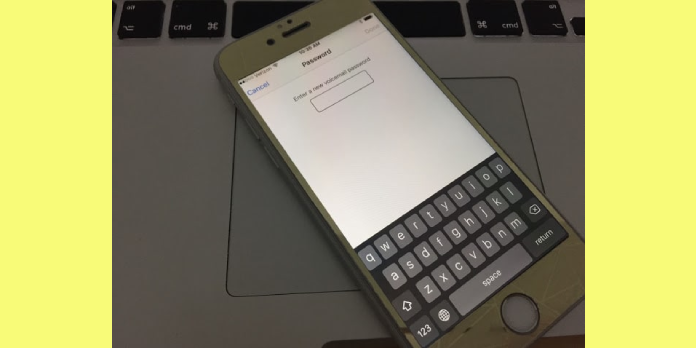Here we can see, “My iPhone Voicemail Password Is Incorrect. Here’s The Fix!”
Most of us don’t realize we need a voicemail password on our iPhones until the unpleasant notification “Password Incorrect” appears out of nowhere. “Please enter your voicemail password.” You try an old voicemail password since it’s the only thing that makes sense. It’s incorrect. You try your iPhone passcode, which is also incorrect. In this article, I’ll explain why your iPhone is prompting you for a voicemail password and how to change it so you can access your voicemail once more.
Employees at Apple are constantly confronted with this issue. While setting up a new iPhone for a consumer, it frequently happens if AT&T is the wireless provider. They unbox the iPhone, set it up, and then get the “Voicemail password wrong” message just as they think they’re done.
Why Is My iPhone Asking For A Voicemail Password?
Other wireless companies don’t use the extra security mechanisms that AT&T does. They’re meant to keep you safe, but if you don’t know how to get around them, they can be inconvenient and waste time.
Apple’s help article on the matter is only two phrases long, and it recommends contacting your wifi provider or entering your password in the Settings app. We’ll go into more detail because it’s not especially useful for most people.
How To Reset Your iPhone Voicemail Password on AT&T
Fortunately, if you know what you’re doing, the procedures to change your iPhone’s voicemail password are quick and easy. You can choose from three options:
Option 1: AT&T has a computerized system to walk you through the procedure. Make sure you know your billing zip code before contacting.
- When you call 1 (800) 331-0500, you’ll be asked to enter your phone number. Make sure you include the area code in your 10-digit phone number.
- The automatic system will begin to enumerate all possibilities that led to your call.
- You only need to be interested in the third choice for the time being. Hit “3” then “3” again to change your password for voicemail assistance.
- When prompted, provide your billing zip code.
- The all-too-familiar warning “Password Incorrect – Enter Voicemail Password” will appear. Don’t be concerned! There was nothing wrong with you.
- Finally, you’ll need to input your phone number again, but this time only the first seven digits of your phone number, excluding the area code.
- You’ve completed the task!
Option 2: AT&T offers the same automated service on their website. Before using this feature, you’re signed up for and logged into your “myWireless” account.
Make sure the mobile line listed is the one with the iPhone voicemail password you wish to change once you’ve logged in. Then take the following steps:
- Start by going to Phone/Device -> Reset Voice Mail Pin -> Highlight your cellphone number -> Submit on the website.
- “Password Incorrect – Enter Voicemail Password” will appear once again.
- Enter your phone number, excluding the area code. Select OK.
- You’ve completed the task!
Option 3: If you want to attempt it one more time via your voicemail box, follow these steps. If all else fails, consider this a last-ditch effort!
- Navigate your mobile device starting with: Home -> Phone -> Keypad -> Hold “1”
- You’ll be prompted to enter your current voicemail password (if you have one).
- Tap the following numbers in sequence: 4 -> 2 -> 1
- “Password Incorrect – Enter Voicemail Password,” says one more. All you have to do is type in the new password and tap OK.
- You’ve completed the task!
What If I Use A Carrier Other Than AT&T?
You’re in luck because resetting your password should be easier for you. You may not need to contact your wireless carrier, but I’ll send you the correct route if you do. Here are two straightforward options:
Option 1: The Settings App
To begin, go to Settings -> Phone -> Voicemail Password Change. Here’s what you’ll want to look at:
Option 2: Give Your Wireless Provider A Call
If the first option does not work, you should contact customer service directly. AT&T, Sprint, and Verizon Wireless have the following customer support numbers:
- AT&T: 1 (800) 331-0500
- Sprint: 1 (888) 211-4727
- Verizon Wireless: 1 (800) 922-0204
Your iPhone voicemail password should be reset at this point, and you should be good to go. Another issue that some encounter after setting up their new iPhones is that their contacts do not sync between devices.
Conclusion
I hope you found this guide useful. If you’ve got any questions or comments, don’t hesitate to use the shape below.
User Questions
1. How can I change the password on my iPhone voicemail?
Change the password on your voicemail: Change the voicemail password by going to Settings > Phone > Change Voicemail Password and entering the new password. Contact your wireless carrier if you’ve forgotten your voicemail password.
2. Why isn’t my iPhone’s voicemail working?
If your voicemail isn’t working, try resetting your network settings to factory defaults. To reset your network settings, go to Settings > General > Reset > Reset Network Settings. To continue, enter your passcode. Be prepared for your iPhone to reboot and turn back on.
3. If you forget your voicemail password, what should you do?
You can access your voicemail by hitting and holding the ‘1’ key on your phone’s keypad if you don’t have access to your online account. After your phone connects to the voicemail system, press ‘*’ followed by the 5 key to view your password settings.
4. Having problems setting up voicemail : r/iPhoneX – Reddit
5. I am not receiving voicemail alerts/visual voicemail. Hoping
I am not receiving voicemail alerts/visual voicemail. Hoping someone can help me. iPhone X/AT&T Prepaid from ATT