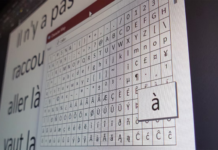Here we can see, “Music for Mac: All the Keyboard Shortcuts You Need to Know”
You’ve come to the right place if you’re looking for the most comprehensive collection of Music for Mac keyboard shortcuts. All you’ll need is this free PDF to download.
The Mac’s Music app is a terrific way to listen to all of your audio content, including music, podcasts, and audiobooks.
The last thing you want to do when listening to music is fiddle with menus or figure out how to pause, skip, or otherwise manipulate your media.
That’s why we’ve created this comprehensive guide sheet. It has all of the shortcuts you’ll ever need to handle Mac‘s Music program.
Music for Mac Keyboard Shortcuts
| Shortcut | Action |
|---|---|
| GENERAL | |
| Command + Comma | Open preferences |
| Command + Q | Quit the app |
| Command + E | Eject |
| Command + ? | Open help |
| Option + Command (while opening Music) | Open a different music library |
| Command + R | Refresh |
| PLAYING | |
| Return | Play from beginning |
| Space | Play/pause |
| Option + Command + Right/left arrow | Track forward or back |
| Command + Full stop | Stop |
| Right/left arrow | Play the next/previous song |
| Option + Right/left arrow | Play the next/previous album |
| Command + L | Display currently playing |
| Option + Command + U | Display the Playing Next list |
| Command + Up arrow | Increase volume |
| Command + Down arrow | Decrease volume |
| Option + Command + E | Open the equaliser |
| Shift + Command + Right/left arrow | Go to the next or last chapter |
| Command + U | Stream an audio file from a URL |
| PLAYLISTS | |
| Command + N | Create a new playlist |
| Shift + Command + N | Create a playlist from a selection of songs |
| Option + Command + N | Create a new Smart Playlist |
| Option + Space | Start Genius Shuffle |
| Command + Delete | Delete the selected playlist |
| Option + Delete | Delete the selected playlist, and its songs, from your library |
| Option + Delete | Delete the selected song from your library and all playlists |
| MANAGE LIBRARY | |
| Command + O | Import a file to your library |
| Shift + Command + R | Show where a song file is located |
| Command + F | Select the search field |
| Command + Z | Undo your last input when editing |
| Command + X | Cut information or artwork |
| Command + C | Copy information or artwork |
| Command + V | Paste information or artwork |
| Command + A | Select all the songs in the list |
| Command + B | Show or hide the column browser |
| Shift + Command + A | Deselect all the songs in the list |
| Command + click the tickbox | Select or deselect all the songs in a list |
| LAYOUT | |
| Option + Command + M or Shift + Command + M | Open mini player |
| Shift + Command + F | Open full screen player |
| Control + Command + F | Enter or exit full-screen view |
| Option + click the green button in the top + left corner of the Music window | Switch between custom and maximum window sizes |
| Control + click a column heading | Change the song information columns |
| Command + / | Show or hide the status bar |
| Command + I | Open the Info window for the selected song |
| Command + N/P | See the information for the next or previous song in the list |
| Shift + Command + Left/right bracket | Go to the previous or next pane |
| Command + J | Open the View Options window for the selected source |
| Command + T | Turn the visualiser on or off |
| ? | See more options when a visual effect is showing |
| Command + 0 | Open the Music window |
| Command + W | Close the Music window |
| Command + M | Put the Music window in the Dock |
| Command + H | Hide the Music window |
| Option + Command + H | Hide all other applications |
| ITUNES STORE | |
| Type in the search field and press Option + Return | Search in the iTunes Store |
| Command + Right/left bracket | Next or previous page |
| Command + R | Reload |
The Best Alternative Music Players
The Music app hasn’t persuaded you? It would help if you also looked into the various free music apps available for macOS, such as Vox Player and Musique.
Conclusion
I hope you found this information helpful. Please fill out the form below if you have any queries or comments.
User Questions:
- On a Mac, which keyboard key is utilized for the majority of keyboard shortcuts?
Most keyboard shortcuts are performed with the Command, Option, and Control keys. These keys are located towards the bottom left corner of your keyboard.
- How come I can’t listen to music on my Macbook?
If Apple Music isn’t playing on your iPhone or iPad, try restarting your device or closing and reopening the app. If all but one or two songs are playing, remove the file from your Apple Music library and re-download it to receive a fresh copy.
- What is Mac’s Music app?
Here’s how to utilize the Music app on your Mac, the hub of Apple Music and your music library. 11 July 2021, Joseph Keller 6. Apple Music and your personal music library were merged into one accessible spot with the Music app for Mac, which debuted with macOS Catalina and replaced iTunes.
- Music app keyboard shortcuts
- New in the redesign: Full keyboard shortcut list using Shift+? (Mac, Win & Web)
New in the redesign: Full keyboard shortcut list using Shift+? (Mac, Win & Web) from truespotify