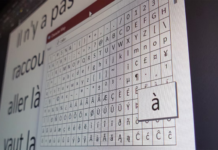Here we can see, “Mozilla Thunderbird: Every Keyboard Shortcut You Need to Master”
Mozilla is best known for its Firefox browser, but did you know that it also makes Thunderbird a free and open-source email client?
If you want an email client that is simple to use, speedy and has a clean look, Mozilla Thunderbird is an excellent choice. It contains all the features you’d expect from an email client, like a calendar, address book, and built-in privacy tools, but you can also customize it using add-ons.
To become the ultimate email wizard, whether you’re new to Thunderbird or have been using it for years, you’ll need to learn all of its keyboard shortcuts. That’s why we’ve compiled a list of all the shortcuts you’ll need.
Mozilla Thunderbird Keyboard Shortcuts
| SHORTCUT | ACTION |
|---|---|
| Composing | |
| Ctrl + N | New email |
| Ctrl + R | Reply |
| Ctrl + Shift + R | Reply to all |
| Ctrl + L | Forward |
| Ctrl + E | Edit |
| Ctr; + S | Save draft |
| Ctrl + Enter | Send now |
| Ctrl + Shift + Enter | Send later |
| Ctrl + Shift + P | Spell check |
| Ctrl + Shift + A | Attach file |
| Reading | |
| F5 | Send and receive (current account) |
| Shift + F5 | Send and receive (all accounts) |
| Enter | Open (in new window) |
| Ctrl + Plus | Zoom in |
| Ctrl + Minus | Zoom out |
| Ctrl + 0 | Reset zoom |
| Right arrow | Expand thread |
| Left arrow | Collapse thread |
| * | Expand all threads |
| \ | Collapse all threads |
| Managing | |
| Ctrl + P | |
| Ctrl + S | Save |
| Ctrl + U | View source |
| Ctrl + A | Select all |
| Ctrl + Shift + A | Select thread |
| A | Archive |
| Delete | Delete |
| Shift + Delete | Delete and skip trash |
| F2 | Rename folder |
| Tagging | |
| 1 to 9 | Add/remove tag |
| 0 | Remove all tags |
| M | Mark message read/unread |
| R | Mark thread read/unread |
| Shift + C | Mark all read |
| C | Mark as read by date |
| J | Mark as junk |
| Shift + J | Mark as not junk |
| S | Add/remove star |
| Search | |
| Ctrl + K | Search all |
| Ctrl + Shift + K | Quick filter |
| Esc | Clear quick filter |
| Ctrl + Shift + F | Search messages |
| Ctrl + F | Find text |
| Ctrl + G | Find next |
| Ctrl + Shift + G | Find previous |
| Navigating | |
| Alt + Home | |
| F | Next message |
| B | Previous message |
| N | Next unread message |
| P | Previous unread message |
| T | Next unread thread |
| ] | Next viewed message |
| [ | Previous viewed message |
| Tab | Next element |
| Shift + Tab | Previous element |
| F6 | Next mail pane |
| Shift + F6 | Previous mail pane |
| Ctrl + Tab | Next tab |
| Ctrl + Shift + Tab | Previous tab |
| Ctrl + Shift + B | Address book |
| Ctrl + J | Saved files |
| F1 | Help |
| Ctrl + Shift + I | Developer tools |
| F8 | Toggle message pane |
Thunderbird Is One of the Best Email Clients
You’ll be navigating Thunderbird like a pro in no time, sending and responding to emails with ease if you use these keyboard shortcuts. So don’t squander your time by clicking!
Why not give Thunderbird a try if you haven’t already? It’s completely free and one of the greatest email applications available.
Conclusion
I hope you found this information helpful. Please fill out the form below if you have any queries or comments.
User Questions:
- In Thunderbird, what does the A key do?
Keyboard shortcuts are key combinations that speed up the completion of specific operations in Thunderbird. If you wish to archive a message, for example, you can press the “A” key instead of using the mouse to select the choice from a menu.
- Can you tell me if Mozilla Thunderbird is still in use?
Thunderbird is a community-driven, self-contained project.
(Thunderbird is no longer developed by Mozilla Corporation, the makers of Firefox and Mozilla Messaging.) Mozilla, on the other hand, continues to help Thunderbird by hosting many of its resources.)
- Is Thunderbird a better email program than Gmail?
Gmail, Google’s free e-mail service, has become the standard. But, according to Bill Snyder of CIO.com, the current version of Mozilla Thunderbird is significantly better at organizing your cluttered inbox.
- Making Thunderbird and Delete key play nice together, Ubuntu on a Mac.
Making Thunderbird and Delete key play nice together, Ubuntu on a Mac. from linux4noobs
- I’ve grown tired of Mozilla Thunderbird. Who knows a great free alternative?
I’ve grown tired of Mozilla Thunderbird. Who knows a great free alternative? from software