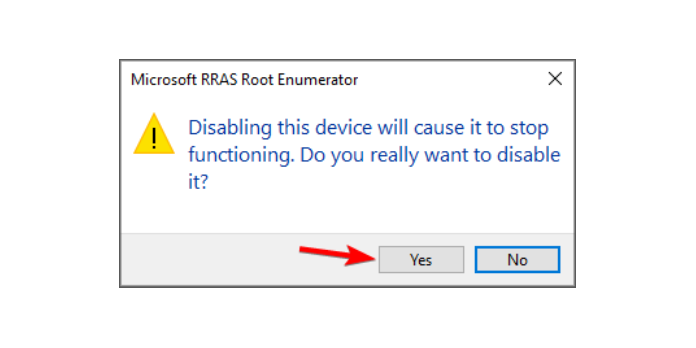Here we can see, “What is Microsoft RRAS Root Enumerator?”
- The Microsoft RRAS Root Enumerator is a Windows component, and we’ll describe what it performs in this guide.
- This component is typically utilized by legacy devices thus, it isn’t required for Windows 10.
- It’s also feasible to disable the Microsoft RRAS Root Enumerator, and it’s a simple process.
- Because the Microsoft RRAS Root Enumerator driver can cause problems with some games, you may want to consider uninstalling it.
To function effectively, Windows 10 relies on various components and drivers. As you might assume, one of those components is the Microsoft RRAS Root Enumerator.
This is a driver that ensures that specific legacy devices on your PC work properly, especially during booting.
The Microsoft RRAS Root Enumerator is a component that many people are unfamiliar with, so in today’s article, we’ll take a closer look at it and see what it does.
What is the Microsoft RRAS Root Enumerator, and how does it work?
What is the RRAS Root Enumerator from Microsoft?
The Microsoft RRAS Root Enumerator driver works in conjunction with your operating system to assist in booting specific devices connected to your computer.
If a device is attempting to install drivers or software and is using rooted software, the Root Enumerator will assign this device a specific value.
The newly inserted device can start automatically during the boot process by using Root Enumerator. Your device may have trouble starting if the Enumerator isn’t working correctly.
Remember that this isn’t a required feature, and just a few users have encountered problems with it, particularly while gaming.
The quickest approach to fix these problems is to disable the driver, which we’ll explain to you how to do in the next section. It’s a straightforward procedure that will take you only a few seconds to complete.
What is the best way to turn off Microsoft RRAS Root Enumerator?
- To access the Win + X menu, press Windows Key + X.
- From the list of devices, choose Device Manager.
- Expand the section under Software Devices.
- Right-click Microsoft RRAS Root Enumerator to open it.
- From the menu, select Disable device.
- When the confirmation dialog box pops up, select Yes.
Your Microsoft RRAS Root Enumerator will be disabled after that. Several users blamed the Microsoft RRAS Root Enumerator driver for fps troubles in games like Tekken 7, Dark Souls 3, and Sekiro.
After disabling this device, the issue should be rectified, and the frame rate should return to normal.
Disabling Microsoft Device Association Root Enumerator has typically no negative implications, although MIDI devices, TWAIN devices, and serial ports may not function properly if the Root Enumerator is disabled.
Simply activate Root Enumerator by following the similar procedures outlined here, and then restart your computer to resolve the issue.
Conclusion
I hope you found this guide useful. If you’ve got any questions or comments, don’t hesitate to use the shape below.
User Questions:
1. In a network, what is RRAS?
RRAS is a routing and networking software router and an open platform. It provides routing services to organisations on their local area network (LAN), wide area network (WAN), or across the Internet via secure VPN connections.
2. What are the distinctions between RAS and RRAS?
Microsoft Routing and Remote Access Server (MRAS) is the forerunner to Microsoft Remote Access Server (RAS) (RRAS). RRAS is a feature of Microsoft Windows Server that allows Microsoft Windows clients to connect to a Microsoft Windows network remotely.
3. Is there a VPN from Microsoft?
On your Windows 10 PC, you can connect to a virtual private network (VPN) for work or personal use.
4. Random FPS drops on otherwise strong PC? Try turning off
Random FPS drops on otherwise strong PC? Try turning off Microsoft Device Association Root Enumerator in the Device Manager. from Tekken
5. Fix that worked on PC for me if you have micro stuttering.
Fix that worked on PC for me if you have micro stuttering. from Eldenring