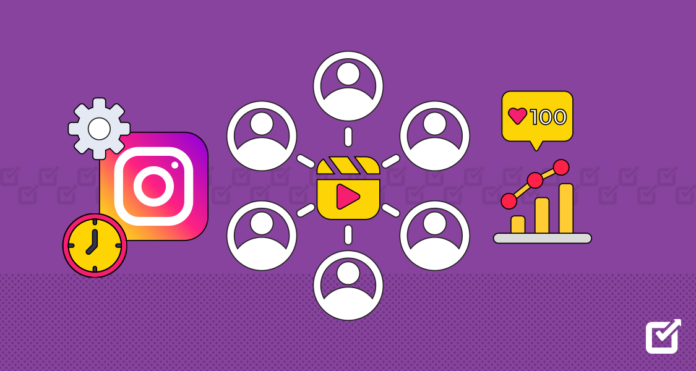How to Reset Your Instagram Reels Algorithm: A Step-by-Step Guide
Instagram Reels is also used for sharing short videos and now people can watch a variety of content in this section. Be it funny videos, informative videos, and what not the app provides a mix of videos. Nonetheless, the algorithm of Instagram Reels may start showing some videos that are not suitable or related in some way. This tends to occur once the algorithm begins to recommend content based on its observation of your personal participation with content, either through a like, comment or constant views. If you’re tired of seeing certain content and do not wish to individually tap ‘Not Interested’ on each reel, Instagram has a way of resetting the Reels algorithm.
Here’s how you can take control and reset the Instagram Reels algorithm on your account.
Step 1: Open Your Profile
Firstly, open your profile by clicking on the profile picture located in the lower right corner of the Instagram app.
Step 2: Access the Menu
When you are on the profile page, click on the three horizontal lines at the top right corner of the page, This will open a sidebar with various options.
Step 3: Go to the ‘Content Preferences’
In the ‘What You See’ section, look for and click on Content Preferences. This section will enable you to customize the content that is delivered to you across the platform.
Step 4: Reset Suggested Content
In the Content Preferences menu, you will find the option of Reset Suggested Content. Select this one, and Instagram will warn that deleting suggestion resets cannot be undone. Make sure you read the warning message very well.
Step 5: Confirm the Reset
If you want to continue, please acknowledge that you would like to clear the recommended content. Once you’ve completed this, the Instagram Reels algorithm will not recommend the content that you have engaged with, and the feed will be refreshed to provide more diverse posts.
Traditional Approach to Modify Your Instagram Reels Recommendations
If you haven’t had the opportunity to use the reset feature yet, you can still modify the algorithm of Instagram Reels by halting certain suggestions from appearing on your feed. Here’s how to do that:
Step 1: Tap the Three-Dot Menu
If you are watching a Reel that is not suitable or interesting to you, click on the three-line menu (three dots) which is close to the share Reel option.
Step 2: Select ‘Not Interested’
It is suggested to choose the Not Interested option among the options that are offered. Instagram will then start realizing that you have no interest in seeing such content in the future.
Step 3: Refine Your Preferences
When you select ‘Not Interested,’ Instagram will further inquire from you. You’ll have options such as:

This option is if you receive constant content from a particular user that you do not find interesting.
The posts offended you – This is self-explanatory and, by choosing the option, you will not see similar posts to offend you in the future.
Exclude words – Rather than recommending content containing specific words which can be insulting, this feature prevents content with such words.
If you choose one or several of these options, you will be able to fine-tune the Instagram Reels algorithm even more.
Why Resetting the Instagram Reels Algorithm Is a Good Thing Reels algorithm works in a way that it recommends content based on what you are doing. Now, it adapts itself to user preferences based on likes, comments, and shares, hence, it brings unworthy content into your feed. If you reset the algorithm, then you allow Instagram to learn your preferences all over again. This will make the content that returns on your feed as relevant to the content you are sharing as possible making your Instagram Reels more interesting.
How to Reset the Instagram Reels Algorithm
In the above steps, you will be able to reset the Reels algorithm as follows: Whether you want to use the auto reset button or scroll down to change your preferences, Instagram offers the tools to help you create the feed you desire. This guarantees that your experience is still fun and that you are able to get precisely what you want to watch without all the fluff.
When you learn to manipulate the of your Instagram Reels algorithm , you get to see content you want to see and not what you don’t want to.
source:: tech.hindustantimes.com