The social media giant Facebook has also added new content to its portfolio by adding the “Reels” feature. Reels are an opportunity to create short, exciting videos for sharing creativity, advertising products, or just having fun. This feature, which is already available in Instagram, is now a part of Facebook through Meta’s approach to provide users with content and give businesses more options to reach out to their target market.
Here are the steps to get started in creating a reel on Facebook and added bonus tips to make your content shine.
Step 1: Go to the Reels Tab on the Facebook App
To create a reel on Facebook, you have to go to your account first. Go online and open the Facebook application in a web browser on your computer or on your mobile device. Select in your feed “See More” at the left side of the screen, choose “Video” and then “Reels” to watch available Reels. This section will display for you Reels that are currently trending or popular.
When you are already in the Reels tab, you will see the “Create Reel” button. It will enable you to select a video from your device for uploading. Click on the “Add Video” button and go to your desired video file you want to upload. That done, it is time to select your video, and once you’ve done so, click on “Next”.
Step 2: Include a Description as well as the Hashtags
This leads to another aspect of how to create a reel on Facebook; you need to add a description and hashtags. In the “Describe Your Reel” part, you are allowed to describe a video and add a caption that might explain more about it. Hashtags are particularly useful since they make your content searchable in the various categories that you post them in. Ensure that you and your friend or pet use appropriate hashtags that are popular and conversant with your target audience for the Reel.
While descriptions and hashtags are not mandatory, using them can make a huge difference for your content to get discovered by your audiences. Make your description short but meaningful, as it makes people who are potentially interested in your topic, to find you.
Step 3: Choose Your Audience
When sharing a Reel on Facebook offers you several audiences to target. You can control who sees your video by selecting from the following options:
Public: Your Reel can be seen by anyone even if you are not on the Facebook platform.
Friends: The Reel can be viewed only by friends on Facebook.
Friends except: This option helps you to restrict some people from viewing your Reel.
For your audience, you can click on the icon and then select which setting is most convenient for you. Finally, click on the “Done” button on the right hand of the screen to save your selection.
Step 4: Enable or Disable Remixing
That’s right, Facebook has an interesting feature that lets others sample your Reel. Remixing is a feature that allows the other users to have their content created through some of the parts of your video. If you would like to let others use your stuff under the remixing rights, switch the remixing to “Enable”.
If you wish to prevent content remixing, you can turn it off. This makes you have more control over your content and also makes it that only your unique video is out there.
Step 5: Publish Your Reel
The final step of Reel creation is to post it and make it available to everyone – and here is what you need to do to achieve that. Once you have selected your audience and allowed or disallowed remixing, press the ‘Publish Reel’ button to upload your Reel. Your video will now show on your Facebook profile and it will be seen by the selected audience only.
Bonus Tip: Enhance the use of the Facebook Mobile App
Although, using Facebook through the website, one is unable to create a reel on Facebook, the mobile application has additional options like using filters, effects, music, and creating multiple clips in one Reel. If you want to produce even more engaging Reels, it might be advisable to install the Facebook application on your smartphone.

Why Create Reels on Facebook?
Reels is great for interaction with your audience — whether you are a business that wants to advertise goods or an artist who wants to share his work. The idea of focusing on Reels allows being in the trend of the continuously developing short videos, which are one of the most popular types of media content on the internet.
Since many users are connected on Facebook, making Reels can be useful to get more people, attract more clients, and not get left behind in the constantly developing world of social networks. It also has analytics that will enable you to monitor your Reels and get to know how your audience responds to your content.
In sum, when you know how to carry out creating a reel on Facebook, you will agree it is a very effective way of increasing your visibility on the platform. Following the steps above will help you come up with pieces of content that are interesting and innovative to help your target market. Regardless of the reason – entertainment or marketing, Reels are an effective feature for any content creator. Therefore, be innovative and share your Reel to watch the interaction grow!
source:: newsbytesapp.com