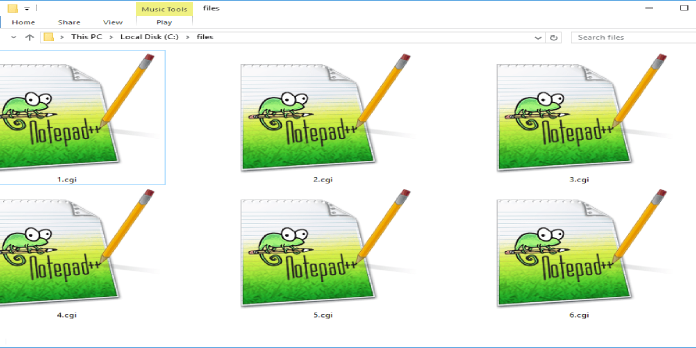Here we can see, “How to: Open CGI Files on PC”
- You can use a powerful text editor with a configurable GUI and UI design to open a CGI file on your PC.
- To resolve the issue, we recommend using an excellent Adobe application that supports HTML and CCS.
- Using a program with syntax highlighting and folding can assist you in resolving the problem.
- Converting the CGI file is another viable option. See how it’s done in our guide.
CGI (Common Gateway Interface) is a script file that is embedded in web pages.
Web forms and search boxes are the most common uses for CGI scripts. Many developers, for example, include CGI scripts on pages that send form data to email addresses.
Scripts are included in the Common Gateway Interface files, which are essentially text documents. For CGI programs, Perl is the most used programming language.
Developers can, however, code them in C. All you need to open a CGI file is a text editor that supports this format.
On my Windows PC, how can I open a CGI file?
1. Start with Adobe Dreamweaver
If you’re serious about web programming, Adobe Dreamweaver is an excellent place to start.
This web development tool is meant to help you get started generating web pages visually, and as you gain experience, you may begin working with scripts.
Thanks to the built-in visual aids, you may quickly get started with HTM or CSS using the simplified coding engine.
There are plenty of themes you may use and customize to suit your website if you want to skip all of that.
The pages you can make with Adobe Dreamweaver are beautiful, and they alter dynamically based on the device you’re using to view them.
Multi-monitor support, Live view editing, and an intuitive user interface are just a few of the features to look forward to when using Dreamweaver.
This fantastic program is also compatible with various formats, including HTML, CSS, JavaScript, and many others.
2. Use a Text Editor to open a CGI file
- Install the Notepad++ setup wizard on your computer. If you have a 32-bit Windows system, select Notepad++ Installer 32-bit x86. If you have a 64-bit Windows system, select Notepad++ Installer 64-bit x86.
- Open the program installer from the download folder in your browser. Install it using the setup procedure, then launch the program from the window below.
- Then go to File, then Open, and choose the CGI file you want to open in Notepad++.
CGI files can be opened with a variety of programs. You don’t even need third-party software because you can open them with Notepad. On the other hand, the Notepad text editor lacks any scripting choices or tools.
If you’re wondering how to open a CGI file, Notepad++ is a far superior text editor that supports this format. Notepad++’s best feature is that it features syntax highlighting and folding.
As a result, this is an excellent program for altering CGI scripts. It also offers a customizable user interface and a tabbed user interface that allows users to open several files in one window.
3. Convert the CGI document to a PDF document
- To begin, navigate to the PDF24 converter page in your web browser. This program transforms CGI and other file types into PDF format.
- Select the CGI file to convert by pressing the Choose file button.
- To convert the file to PDF, press Go.
- To save the PDF, click the Download button.
- You can open it in Chrome by right-clicking the CGI script’s PDF and selecting Open with. Select Google Chrome as the browser to use.
- Alternative PDF tools, such as Adobe Acrobat and Foxit, can also be used to open the document.
You can also use Google Chrome to open CGI documents to convert them to PDF.
Chrome features a built-in PDF viewer that displays documents in tabs. However, until you install an extension, you won’t be able to modify the documents in the browser.
Although you aren’t actually opening the CGI file, the PDF will have all of its scripts. This is how a CGI file is converted to PDF format.
Conclusion
I hope you found this guide useful. If you’ve got any questions or comments, don’t hesitate to use the shape below.
User Questions:
1. In Windows, how can I open a CGI file?
- On your PC, make a shell directory.
- Select Configurations (Select configuration) > General >Mime Types from the Common Tasks menu (sub tab)
- To make a new mime type, click the New button.
- Create a new mime type with the settings below.
- Click the OK button.
2. What is the best way to open a CGI file?
- File Viewer Plus is a programme that allows you to view files in a Notepad++ EditRocket by Richardson. Notepad is a programme developed by Microsoft. It comes with the operating system. gVim. A different text editor.
- bare skeletons BBEdit. TextMate is a MacroMates product. Another text editor is Richardson EditRocket.
- Linux. Another text editor is Richardson EditRocket.
3. What is the best way to convert CGI to PDF?
Simply open the file in a reader, select the virtual PDF printer from the drop-down menu, and click “print.” You can convert a CGI file to a PDF if you have a reader for it that can print it.
4. Chrome downloading a cgi.cgi file instead of running application
Chrome downloading a cgi.cgi file instead of running application from chrome
5. How to open cgi files with proper Perl integration? : r/vscode
How to open cgi files with proper Perl integration? from vscode