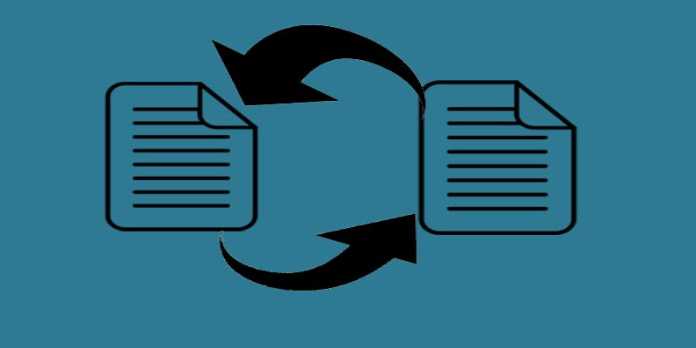Here we can see, “Windows 10 Homegroup Removed, Missing”
- You will undoubtedly learn about new Windows features as they are released. Less so after the removal of a feature. Users learned the hard way that Homegroup is missing.
- Even if Homegroup is no longer a thing, you can still get the same functionality by following the instructions on this page.
Microsoft introduced the HomeGroup feature in its Windows 7 operating system to make it simpler for users to share files and folders. A HomeGroup is a virtual network created between several PCs linked to a single home network.
Because Microsoft believes it is no longer helpful, they have removed this function from Windows 10. OneDrive or your OS’s Share feature can be used to carry out the sharing functions that the HomeGroup feature handled.
Even though there are alternatives to utilize this function, the removal of it left many users baffled about how to exchange files as they usually did in earlier Windows editions.
What to do if you can’t find HomeGroup Windows 10?
Windows 10 HomeGroup replacement
-
- Open this computer.
- To see if the Homegroup is available, look in the left pane. If so, select Change HomeGroup settings by right-clicking the HomeGroup.
- Click Leave the homegroup in the newly opened window.
Check your network and discovery settings now by doing the actions listed below:
-
- Select the first result in the search results after typing Control Panel into the Cortana search box.
- Select the Sharing and Networking section.
- Select Advanced sharing settings from the menu.
- Turn on Network discovery, file and printer sharing, and the Private tab.
- On the Public folder sharing checkbox under the All networks tab.
- Then select Save changes.
Adjust the Services settings now:
-
- Select the first result from the search results list after typing “Services” into the Cortana search field.
- Find the Function Discovery Provider Host, Function Discovery Resource Publication, SSDP Discovery, and UPnP Device Host services in the list.
- Set the Startup type to Automatic by doing right-clicking, selecting Properties, and selecting each item.
- Click OK to save the settings after doing this for each of the services mentioned above.
Now look at the available shares:
-
- Localhost should be entered into File Explorer’s address bar.
- Create a new folder and select Properties from the context menu.
- Select Advanced Sharing under Sharing.
- Select the Share this folder checkbox, then click Permissions.
- Click Apply and OK after selecting Full Control in the Allow column.
- The folder on the PCNAMEFolder name address should now be reachable.
- Remember that this approach isn’t the safest, so you might want to change your settings and limit file sharing to specific individuals.
This article looked at the best method for turning on Windows 10’s Homegroup sharing features again. You avoid any issues; make sure to follow the instructions we gave in the precise sequence that they were written.
Conclusion
I hope you found this guide useful. If you’ve got any questions or comments, don’t hesitate to use the shape below.
User Questions
1. Has Windows 10 discontinued homegroup?
HomeGroup is no longer available in Windows 10. (Version 1803). Nevertheless, Windows 10 still offers tools that allow you to share printers and files despite its removal. See Share your network printer to find out how to share printers in Windows 10.
2. Can I use homegroup with Windows 10 Home?
Windows 10, Windows 8.1, Windows RT 8.1, and Windows 7 all support HomeGroup. On a PC running Windows RT 8.1, you can join a homegroup but not create one or share content with it.
3. Do workgroups still exist in Windows 10?
A default group called WORKGROUP is automatically created for every Windows 10 computer (or MSHOME in Windows XP). From the Control Panel, admin users can modify the workgroup name. To locate the Change button in the Computer Name tab, use the System applet.
4. Windows 10 File transfer? Homegroup gone? Help? – Reddit
Windows 10 File transfer? Homegroup gone? Help? from WindowsHelp
5. is microsoft really removing homegroup from windows 10 …
is microsoft really removing homegroup from windows 10 soon? i still see it in network and sharing centre. i’ve never used it but i would like to. even though i have heard people say that it doesn’t work well from techsupport