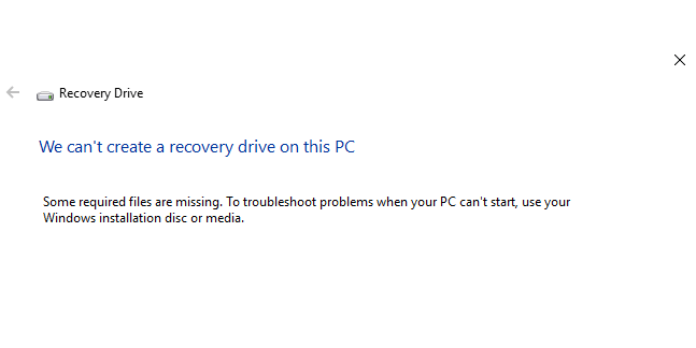Here we can see, “Fix: “We can’t create a recovery drive on this PC” on Windows 8.1”
Symptoms and Description
This Error is linked to the error messages, alerts, warnings, and symptoms listed below.
Symptom 1: “On this PC, we are unable to make a recovery disc.”
When attempting to make a recovery USB with the Windows recovery drive application after upgrading to Windows 8.1, an error message reading “We can’t generate a recovery drive on this PC” appears on the screen. Other error details or warning letters may or may not be included:
This Error’s Causes
One or more of the following factors have been linked to this error:
Cause 1: Missing recovery partition
On Windows 8 and Windows 8.1, a partition on the hard drive is set aside for a bootable recovery environment that can be used to diagnose and repair computer problems. The computer manufacturer (OEM) normally sets aside this partition when the system image is built. Viruses, power outages, and disk failure can all cause this partition to be destroyed or corrupted.
Cause 2: Custom Windows 8 or Windows 8.1 installation
The recovery partition is not created during Windows setup when manually installing Windows 8 or Windows 8.1 on a PC. It will be inaccessible for Windows to access and use to copy recovery files to a CD or USB, resulting in the error above.
Cause 3: Upgrade to Windows 8.1
It has been determined that upgrading to Windows 8.1 will make the existing recovery partition on a PC incompatible with the update, and attempting to create a recovery drive or USB will fail with the above error message because the partition contains incompatible files current Windows installation.
On Windows 8.1, resolving the error, “Some needed files are missing.”
Fix 1: Provide the missing files manually
To resolve the issue described above, you must copy the essential files from the Windows 8 or Windows 8.1 DVD to your PC, allowing Windows to access and use them to establish the recovery drive. The recovery agent is then configured with the new location to the setup files, and the creation process can begin.
- Copy the contents of the Windows DVD to your C: drive in a folder. The files are copied to C:\Win8.1\ in the example below.
- Type “cmd” and then press Ctrl + Shift + Enter to open an elevated command prompt window using the search menu.
- To re-configure Windows to point to the correct setup files location, type the following:
reagentc /disable reagentc /setosimage /path C:\Win8.1\ reagentc /enable
4. Type the following to see if the commands worked:
reagentc /info
Conclusion
I hope you found this information helpful. Please fill out the form below if you have any questions or comments.
User Questions
1. Why isn’t my computer able to make a recovery drive?
A 16GB USB flash drive is required for the option “back up system files to the recovery disk.” Antivirus software prevents you from creating a recovery disk. Either the USB flash drive or the Windows file system has become corrupted.
2. What is the procedure for reinstalling Windows?
The most straightforward method of reinstalling Windows 10 is through the operating system. Choose ‘Get started’ under ‘Reset this PC‘ under ‘Start > Settings > Update & security > Recovery’. Because a full reinstall wipes your whole hard drive, choose ‘Remove everything’ to ensure a clean installation.
3. How long does it take to create a recovery drive?
The creation process can take up to an hour if you include system files. If you decide to keep system files, you’ll be prompted to erase the recovery partition on your hard drive after the process is finished.
4. Can’t create a recovery drive – What next? : r/techsupport – Reddit
5. Could not find recovery environment/can’t create … – Reddit
Could not find recovery environment/can’t create recovery drive/windows RE not found from WindowsHelp