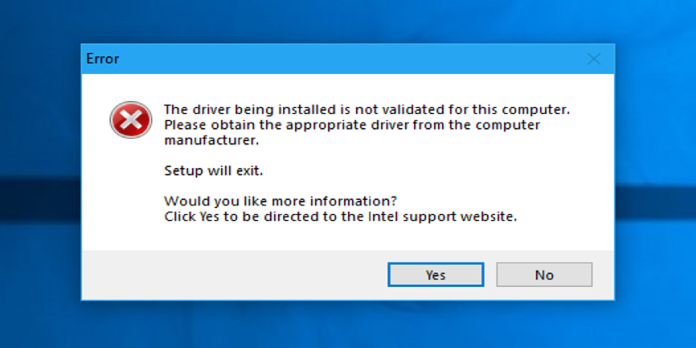Here we can see, “Fix “The driver being installed is not validated for this computer” Intel graphics error”
“The driver has not been validated.” Message of Error
When attempting to run the installation for an Intel graphics driver update for Windows 10, you may see the following error message:
————————— Error ————————— The driver being installed is not validated for this computer. Please obtain the appropriate driver from the computer manufacturer. Setup will exit. Would you like more information? Click Yes to be directed to the Intel support website. ————————— Yes No —————————
Affected Platforms and Systems
This issue happens while updating the system display adapter graphics driver on computers with an integrated Intel graphics card, generally on higher-end mobile workstations with powerful Intel chipsets like the Intel HD Graphics P630 or P530, which are geared for CAD applications.
The only way to fix this error is to install the most recent version of the driver manually.
Getting rid of the problem, “the driver being installed is not verified for this computer”
The procedures below should be followed to go around the “the driver being installed is not validated for this computer” error that occurs while installing the newest Intel graphics display drivers on a workstation running Windows 7, Windows 8, or Windows 10.
- Select the most recent driver version for your operating system from the Intel graphics driver downloads page. For example, the most recent version of the Intel display driver for Windows 10 computers can be available here as of this writing.
- Make sure you select the “.zip” download option on the left side of the download page. This is usually the second option, and it has the same file name as the first but ends in “.zip” rather than “.exe.”
- Download the zip file to your computer and unpack it to a folder:
- To open the Windows Device Manager, go to the start menu and type “Device Manager.”
- Right-click your Intel graphics device in the “Display adapters” section and select “Properties.”
- To update the driver, go to the “Driver” tab and click “Update Driver.”
- Select “Browse my computer for driver software” from the drop-down menu.
- Make careful to select “Let me pick from a list of available drivers” rather than the “next” option in the next dialog:
- In the lower right corner, click the “Have Disk” button.
- And then go to the location where you extracted the zip file containing the drivers, then go to Graphics, pick igdlhy64.inf, and press the “Open” button.
- To begin, press the “OK” button:
- Then, from the list of suitable hardware, select your Intel graphics driver and hit “Next”:
- Windows will now install the new driver for your Intel graphics adapter. Here’s how Windows 10 installs the Intel(R) HD Graphics P630 device’s 64-bit driver:
- Restart your computer after closing Device Manager.
Conclusion
I hope you found this information helpful. Please fill out the form below if you have any questions or comments.
User Questions
1. Why can’t I get the Intel HD graphics driver to install?
It’s possible that the Intel graphics driver won’t install. The most typical explanation for this is that the hardware isn’t supported. Download and extract the required drivers from Dell.com/Support/Drivers (Figure 1). Instead of installing the driver to a new location, you can install it in the current folder.
2. What is the best way to get outdated Intel graphics drivers?
To install an older driver on your PC, go to Download Center and select the prior graphics driver version from the drop-down option. You can also go to your computer manufacturer’s website and download a previous graphics driver version.
3. Is it necessary for me to upgrade my Intel graphics driver?
If you don’t have a graphics-related problem with your computer, you don’t need to update your graphics driver. According to an Intel customer service representative, your computer’s maker recommends a graphics update.
4. Can’t install latest graphics driver : r/intel – Reddit
5. The driver being installed is not validated for this computer. Trying to install Intel HD Graphics 630 Drivers from Intel’s page.
The driver being installed is not validated for this computer. Trying to install Intel HD Graphics 630 Drivers from Intel’s page. Any tips? from Dell