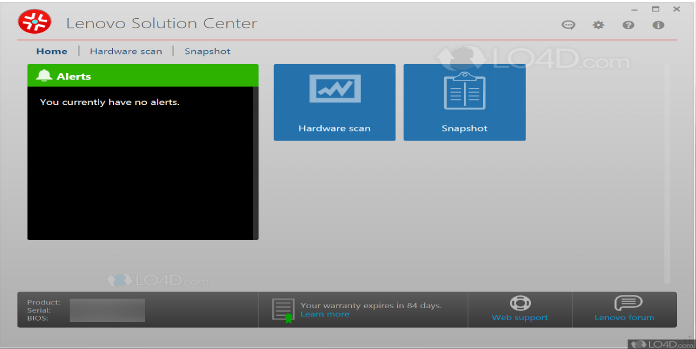Here we can see, “Download and Use Lenovo Solution Center for Windows 10”
- Lenovo created the Lenovo Solution Center to help you get the most out of your PC experience, and we’ll teach you how to download and install it with our instructions.
- You may back up your data, schedule a hardware test, check the health of your battery, update your software, and monitor your system for viruses, among other things.
- Although the software’s authors no longer maintain it, you can still use it.
- We also recommend utilizing another similar app because the app will not receive any further updates.
The Lenovo Solution Center (LSC) is a Lenovo software tool for Think devices that allows users to get the most out of their PC experience.
The program can be highly useful because it works as a central point for monitoring system security and health.
You can backup your system, arrange a hardware test, check battery health, update your software, and monitor your system for malware and firewall status with Lenovo Solution Center installed.
You can also acquire information on your device’s registration and warranty. Lenovo Solution Center also offers ideas and tips to help you improve the performance of your machine.
It has an easy-to-use dashboard that allows users to improve their PC’s performance, instantly check their PC’s health, and take action. The following is a complete list of LSC’s features.
- The dashboard is simple to access and has an intuitive UI.
- From a single location, you can access all Lenovo software.
- Access Lenovo support with a single click. View past system modifications and performance
- Troubleshoot hardware issues
- Maintain the computer’s peak performance.
- Notifies you of app changes automatically.
- If something needs your attention, you’ll get a notification on your Windows taskbar.
- The new Lenovo 32-bit and 64-bit Windows 7, 8, and 10 PCs come pre-installed and may also be downloaded.
Even though Lenovo Solution Center is designed to improve the speed of your PC, there have been certain documented vulnerabilities that could allow attackers to execute code with system privileges.
The good news is that Lenovo’s latest version 3.3.003, addresses the concerns. So you can now upgrade your LSC without concern of exposing your system to attackers.
What is the procedure for downloading Lenovo Solution Center for Windows 10?
- Lenovo Solution Center for Windows 10 from one of the two links below:
- Go to the location where you saved the installation file and double-click it.
- To run the application, double-click the installation file. The download progress meter will be displayed by the system.
- When the installation is finished, the system will notify you.
- To complete the installation procedure, click Continue.
The download and installation procedures are clear and easy to follow. Follow the steps indicated above to get the software.
Consider your options
Unfortunately, Lenovo no longer supports this Lenovo Solution Center program, so you can still download it but no longer receive updates.
On the other hand, Lenovo has created two other apps that are even better and include all of Lenovo Solution Center’s functions and more.
Vantage is a Lenovo product
The app was designed specifically for Windows 10 PCs, and it comes pre-installed on your Lenovo computer.
This program is essentially a beefed-up and more current version of Lenovo Solution Center, although you can get it from the link below if it isn’t already installed.
Let’s have a look at some of its key features:
- Using a simple interface, customize your battery and power settings.
- Manage Wi-Fi security by identifying potentially dangerous networks.
- Obtain the most recent drivers and BIOS with ease.
- Run diagnostics on the device.
- Determine the system’s serial number, product number, and BIOS version.
- Updates to the system should be checked
- Check your warranty and make a support request.
Diagnostic Solutions from Lenovo
This is a dedicated Lenovo diagnostics tool that includes storage, memory, wifi, optical, motherboard, CPU, video, and RAID checks, among other things.
The software tests are available as a bootable disk or as a package to download and run on Windows.
Basically, Lenovo Diagnostic Solutions allows you to swiftly assess your entire system, or at least the majority of its components.
This will assist you in troubleshooting any potential difficulties and provide you with an indication of your computer’s overall health.
For more information on Lenovo Solution Center, go to http://www.lenovo.com
Even though downloading and installing the software is very straightforward, we have listened to your concerns and have provided answers to some of them below for your convenience.
Lenovo Solution Center is a troubleshooting tool for Lenovo products
Lenovo Solution Center is a software solution designed by Lenovo to assist owners of specific Think products in identifying and diagnosing underlying issues with their devices and monitoring system health, security, and network connections.
Updates for Lenovo Solution Center are no longer available
In April of this year, support for this product ended. Lenovo also recommends switching to Lenovo Vantage (which comes pre-installed on most Lenovo PCs) or Lenovo Diagnostic for Windows.
Lenovo Solution Center is available for free
Even though it is no longer supported, you are free to download and use it.
Conclusion
I hope you found this guide useful. If you’ve got any questions or comments, don’t hesitate to use the shape below.
User Questions:
1. I’m not sure what Lenovo Solution Center is or whether I need it.
Lenovo Solution Center is a test and troubleshooting application that scans your computer on a regular basis for problems and guides you through one or more options for resolving them in Lenovo machines running Windows 7 and later.
2. What is the procedure for launching Lenovo Solution Center?
- Download Lenovo Solution Center for Windows 10 from one of the two links below: Lenovo Solution Center 3.12 is available for download.
- To run the application, double-click the installation file.
- To complete the installation procedure, click Continue.
3. Is Lenovo Solution Center still available for purchase?
Lenovo Solution Center support has terminated as of April 2019, and Lenovo advises one of the following options: Vantage is a Lenovo product (Pre-loaded app on your PC)
4. r/thinkpad – Lenovo Solution Center for Windows 10
Lenovo Solution Center for Windows 10 vs. Lenovo Vantage vs. F10 Diagnostics from thinkpad
5. Do I need Lenovo Solution Center on my T500 (Win 7)
Do I need Lenovo Solution Center on my T500 (Win 7), or is it bloatware? I tend to remove everything I don’t think I’ll need, been holding off on this one. from thinkpad