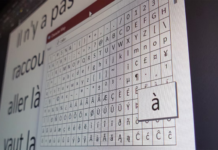Here we can see, “Discord Shortcuts, Commands, and Syntax: The Ultimate Guide”
For everything you need to know about Discord, here’s a helpful downloadable cheat sheet.
Discord is one of the best tools for bringing together like-minded people and conversing via text or audio.
The number of individuals on a Discord server might range from a few close friends to hundreds of thousands. It may appear to be a bit overwhelming!
That’s why we’ve created this free Discord cheat sheet, which includes all of the necessary Discord shortcuts, instructions, and terminology.
You’ll be able to personalize your messages, enjoy exciting features, and navigate the application quickly if you use these.
Discord Shortcuts, Commands, and Syntax
| Discord Shortcuts, Commands, and Syntax | |
|---|---|
| KEYBOARD SHORTCUTS | |
| Shortcut | Action |
| Ctrl + Alt + Up / Down | Navigate servers |
| Alt + Up / Down | Navigate channels |
| Alt + Shift + Up / Down | Navigate unread channels |
| Ctrl + Shift + Alt + Up / Down | Navigate unread channels with mentions |
| Alt + Left | Return to connected audio channel |
| Alt + Right | Return to previous text channel |
| Shift + Esc | Mark server read |
| Esc | Mark channel read |
| Ctrl + Shift + N | Create/join a server |
| Ctrl + K | Find/start a direct message |
| Ctrl + Shift + T | Create a private group |
| Ctrl + P | Toggle pins popout |
| Ctrl + I | Toggle mentions popout |
| Ctrl + U | Toggle channel member list |
| Ctrl + E | Toggle emoji picker |
| Ctrl + Shift + M | Toggle mute |
| Ctrl + Shift + D | Toggle deafen |
| Ctrl + Enter | Answer incoming call |
| Esc | Decline incoming call |
| Ctrl + [ | Start call in private message or group |
| Page Up / Down | Scroll chat |
| Shift + Page Up | Jump to oldest unread message |
| Tab | Focus text area |
| Ctrl + Shift + U | Upload a file |
| Ctrl + Shift + H | Open Help Center |
| Ctrl + R | Reload Discord |
| Up | Edit last message |
| COMMANDS | |
| Command | Action |
| /giphy | Search for a GIF with Giphy |
| /tenor | Search for a GIF with Tenor |
| /tts | Send the message with text-to-speech |
| /me | Send the message with emphasis |
| /tableflip | Displays ASCII art of a table flip |
| /unflip | Displays ASCII art of replacing a table |
| /shrug | Displays ASCII art of a shrug |
| /spoiler | Hides the message until someone clicks it |
| /nick | Change your nickname on the server |
| SYNTAX | |
| Syntax | Result |
| *text* | Italic |
| **text** | Bold |
| __text__ | Underline |
| ~~text~~ | Strikethrough |
| `text` | Code |
| “`text“` | Code block |
| “`CSS text“` | Code block with language highlight |
Conclusion
I hope you found this information helpful. Please fill out the form below if you have any queries or comments.
User Questions:
- In Discord, what does Ctrl k do?
Press CTRL+K or +K to activate the quick switcher and travel to your desired location. After you’ve opened the menu, type @user, #channel, *server, or! The Voice channel and the menu will automatically change to the supersonic wavelength you want to speed through.
- In Discord, what is a Raider?
‘Raider’ – A raid is when many people join a server with the express purpose of causing problems for it. A raider is a user who participates in this behavior. ‘Alt’ ‘Alt account’ – An alt is a discord user’s temporary account.
- In Discord, what is a spammer?
Sending a high number of private messages to users who haven’t asked for them. Posting the same or similar remarks in a thread, subreddit, or across subreddits regularly. Posting unrelated/off-topic/link-farmed content regularly.
- Use the Colored Text with Code Markup Guide to create coloured text.
- Did you know if you press ctrl + / on Discord, it brings up a keyboard combo menu? It’s so helpful!
Did you know if you press ctrl + / on discord it brings up a keyboard combo menu, it’s so helpful! from discordapp