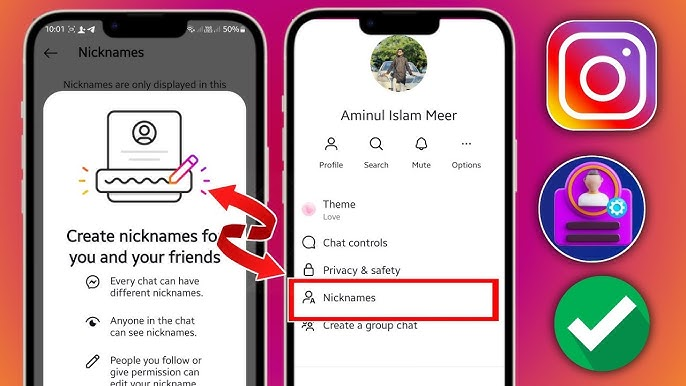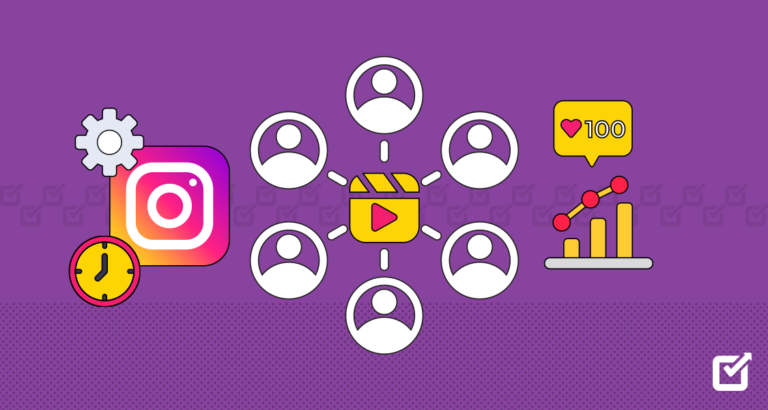It has been widely reported that Meta, the company behind Facebook, Instagram, and WhatsApp, said the public’s concerns about AI being used to manipulate the social media platforms and influence the 2024 election were overstated. The social media giant was able to hold off disinformation campaigns as evidenced by Meta’s president of global affairs, Nick Clegg.
Achievements in Combating AI-based Fake News
In contrast to the expectations of skeptics, generative AI tools did not cause a major impact on global elections. Clegg said, “The gap between expectation and appearances is quite wide,” in relation to the anticipated AI misuse in electoral processes. In this case, Meta’s systems were rather successful in detecting and preventing such malicious activities, which are mainly launched from Russia, Iran, and China.
Though Meta has been acting proactively this year, it still is on its toes as the generative AI tools are being developed. The election year 2024 recorded one of the biggest exercises of the democratic right, as about two billion people voted in different countries. The scale raised the awareness of the necessity of complex measures to protect electoral processes from IT threats.
Collaboration Industry Initiative
Clegg underscored the fact that countering the misuse of generative AI in the course of elections is only possible if all the relevant players in the tech industry join the efforts. Businesses collaborated with each other in order to mitigate possible threats which include the deep fakes and AI-facilitated fake news.
In the future Meta has plans to make the systems better in order to meet new threats that are likely to emerge. Clegg said that although no platform can be 100% moderated, the company will continue to improve its tools and policies. He also pointed out that Meta has constantly been updating its content rules to counter new threats.
Some thoughts on content moderation
In its annual report, Meta admitted that it could have gone too far in moderating content during the Covid-19 pandemic. Clegg has said the company’s new approach is to get better at moderating content to ensure that people do not lose all their freedom of speech while protecting the company’s platform.
This rebalancing is in line with Meta’s broader process of promoting trust and responsibility besides the protection of services from being exploited. The changes in the company’s content policies are meant to respond to various issues without betraying users’ trust.

Meta and Political Engagement
He refused to elaborate on the recent meeting between Meta CEO Mark Zuckerberg and president-elect Donald Trump which occurred at Trump’s Florida resort. But he also stressed Zuckerberg’s concern about the further evolution of the discussion on how to sustain America’s technological dominance — in the field of artificial intelligence, in particular.
Trump has earlier condemned Meta as it allegedly suppresses conservative opinions. However, the management of the company continues to draw its efforts towards encouraging or supporting openness or a fair play action on the respective sites.
Meta’s capacity to prevent the abuse of AI in this year is evidence that the company is ready to tackle new technological threats. As the tools based on generative AI become increasingly advanced, the company is stepping up the efforts to address possible risks.
By implementing and updating its content policies and effective cooperation with other companies, Meta is gradually becoming an example for ensuring digital credibility. Of these measures, some safeguard electoral processes and at the same time strengthen Meta’s pro-active brand as a responsible actor within the technology sector.
source:: barrons.com