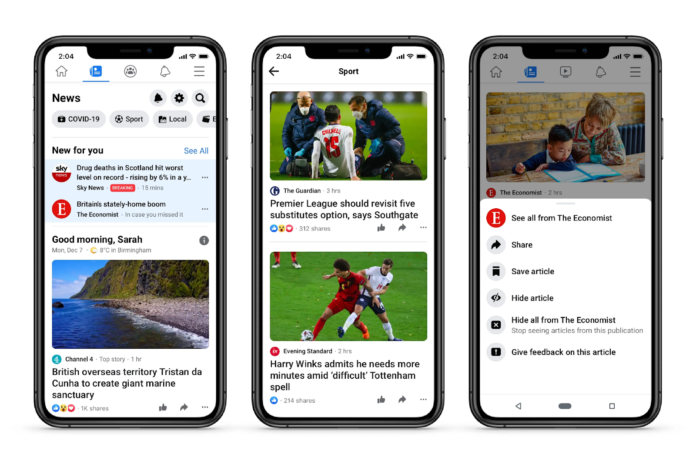In the context of the social media functioning Facebook post removal is one of the most important skills in influencing your visibility. Do you have a post that you deleted, do not support its view anymore, or is just old and irrelevant content that you would like to hide? Well, Facebook offers you tools that can help you control your timeline. Through this, you can be able to delete or hide some posts and look for the kind of profile you want people to see.
Here is a simple guide that will help you clear your confusion about how Facebook post removal works, and how you can manage what you want to be displayed on your timeline.
Facebook and its features: How to delete posts
When you want to remove a post on your timeline, Facebook post removal is the best way to do it. Here’s how to do it:
- Go to Your Profile: First, go to the Facebook profile page of your organization.
- Locate the Post: Go down the main timeline until you come across the post you want to delete.
- Click the Three Dots: At the top right corner of the post, there is a three-dots icon that you click for the options.
- Select “Delete Post”: From the list of options select Delete Post. This will pull it out from your timeline and it will be deleted from the Facebook platform permanently.
However, the Facebook post removal posts only works for posts that you have created yourself. If the post was created by somebody else you will not be able to delete it.
When the post is removed, it is saying that it will never be seen again. It will no longer be visible on your timeline and if someone comes to your profile, they will not see it.
How to Hide Items from Your Timeline
Occasionally, you may want to delete a post but don’t want it to be deleted off the platform entirely. This way, instead of completely deleting the content, you can easily hide it from your timeline so that no one will see it. Here’s how:
- Go to Your Profile: Go to your Facebook account.
- Find the Post You Want to Hide: Go to your timeline and find the post you wish to hide from your friends’ timeline.
- Click the Three Dots: Navigate to the post; in the top right corner, you will see three dots; click on it.
- Choose “Hide from Profile”: In the options choose “Hide from Profile”. This will only take it off your timeline yet it remains on Facebook and can be seen by anyone that searches for it.
Making posts invisible is one of the best ways of removing clutter from your timeline without actually having to remove the posts. It enables you to retain the post on your profile timeline but to make it invisible to everyone on your timeline.
How to Untag Yourself from a Post on Your Timeline
At times you may find that you have been mentioned in posts that you do not want to be seen on your timeline. Fortunately, you do not have to delete the post to get rid of these tags, though that is not clear from the screenshot. Here’s how to do it:
- Locate the Tagged Post: Open your profile and read the post you’ve been tagged in.
- Click the Three Dots: To leave the page, click on the three dots in the top right corner of the post.
- Select “Remove Tag”: Drop down the option to select “Remove Tag”.
- Confirm Removal: A pop up will appear with the message asking you whether you want to delete the tag. To delete the tag click the “Confirm” button.
As soon as the tag is deleted you cannot see the post in your timeline, but it remains in the timeline of the person who posted it.

How to Handle the Facebook Timeline Privacy
Moreover, you can also delete your Facebook posts and also you can also un-post them by blocking certain people from viewing your timeline. Here are a few tips:
- Review Past Posts: You can restrict previous posts so that only specific individuals can view them.
- Adjust Tagging Settings: You can select who can mention you in the posts or who can even write something on your wall something you can’t find in other social networks.
Learning how to delete your posts on Facebook is another important lesson in the process of building your online persona. When it comes to Facebook post removal the social network offers you several ways to help you manage your profile and content. Thus, using these tools, you will always be able to have your timeline represent your present sentiments and concerns.
source:: newsbytesapp.com