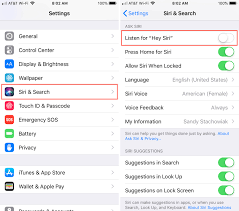How to Disable Siri: Be Safe After Recent Claims
One of the greatest innovations in the Apple products has been the virtual assistant, Siri. However, the latest news coming in has been worrisome in regard to user privacy given that Siri was found to be eavesdropping on conversations without the users consent. These revelations have led to a lawsuit, and a new wave of concern regarding the safety of voice assistants. If you are worried about your privacy and do not wish Siri to listen to you then you might be looking for the answer to the question, how to turn off Siri? Below is a breakdown on how to disable Siri and also safeguard your information:
How to Disable Siri?
To completely turn off Siri on your Apple device, follow these easy steps:
- Go to Settings: Go to the “Settings” app on your iPhone or iPad.
- Select Siri & Search: Scroll down and click on the “Siri & Search” button.
- Turn Off Listening Features: You will see two switches: ‘Listen for ‘Hey Siri” and ‘Press Side Button for Siri.” Turn both off to stop Siri from listening to you and also to avoid hitting the home button accidentally.
- Confirm the Deactivation: When toggling off the features, a dialog box is displayed informing the user if they want to turn off Siri. Press on the “Turn Off Siri” to complete the process.
By following these steps you will make sure that Siri does not listen to your voice commands in general, this may help to minimize the issue of unauthorized recording.
Additional Privacy Measures
Managing app permission is another way of reducing Siri vulnerability apart from disabling Siri entirely. If you are worried about other applications using the microphone you are able to deny them permission to access it. Here’s how:
- Navigate to Settings: Now return to the “Settings” application.
- Select the App: Locate the specific application that you would like to limit microphone access on.
- Turn Off Microphone Access: You can turn off the usage of the microphone of your device by toggling the switch beside the words “Microphone”.
This will make it easier to control the privacy since apps will not be listening to you when you do not want them to.
Apple Siri Conversation: Concerns and Privacy
Apple Siri conversation issues have come to the limelight lately because of claims that the virtual assistant was recording users’ conversations without their permission. Concerns have been made about privacy since some people found that Siri was recording even when it was not activated by “Hey Siri.” Apple has since then acted on these issues releasing a message to its users on the company’s stance on the issue of privacy. But, the majority of consumers are interested in preserving their information. Turning off Siri and handling the application’s access to the microphone may help users protect their privacy and avoid recording unwanted conversations.
Why You Might Not Want to Enable Siri
The case of people suing Apple for recording users’ conversations in order to improve its services has many users concerned about their data. According to the allegations, some of the Siri conversations were forwarded to advertisers to sell the users commercials. While Apple has not been found guilty of any wrongdoing, many consumers have started feeling the pinch and are covering their backs. Turning off Siri is a preventive measure in order to avoid someone listening to your conversations surreptitiously.
If you have privacy issues, learning how to disable Siri is one of the most effective ways of regaining control of your data and privacy.
Source:: hindustantimes