A fast internet connection is very important in today’s world where things such as streaming, gaming, and downloading large files are important. However, what if your download speed is far from what the plan you are paying for offers? If lately, you have been experiencing slow download speeds, you are not the only one. While you may have a broadband internet connection that means you can download at high speeds, there are times when downloads will still be slow. Read on to discover 15 tips for improving your Internet connection and Increase Download Speed and make the most of your connection.
Instant Solutions for Increase Download Speed As Soon As Possible
In some instances, it is not very difficult to address the problem of slow downloads. Here are some quick fixes you can try which may substantially improve your download speed:
- Restart Your Router: Switching off the router for a few seconds will help to clear any problems and allow the router to work much better. A simple power cycle can solve most of the problems that are temporary in nature.
- Clear Your Browser Cache: Your browser may collect a lot of information in the long run and may slow down your browsing experience. It can be cleared to make it run faster; this will increase your download speed.
- Use an Ethernet Connection: A wired Ethernet connection is always more reliable to use and can offer a better download speed than Wi-Fi. If possible, connect your computer to the internet using a cable instead of using wireless so as to improve your downloading speed.
- Try Using a VPN: At times, the ISPs limit bandwidth during peak traffic hours. With CyberGhost, a VPN, you can avoid ISP throttling and Increase Download Speed by encrypting your traffic. CyberGhost has servers in over 100 countries to guarantee you safe and fast browsing.
What can slow down speed of download?:
However, there are many reasons for which download speeds might remain slow, even if the internet service provider promises a high connection speed. Here are some of the most usual offenders that may be causing the interruption of your connection.
1. Wired vs. Wireless Connections: Which is Better?
Wireless networks are easy to use, but they result in slow connection speed most of the time. Wi-Fi signals are open to obstruction through walls and furniture and even other devices connected to the same network. The radiofrequency which is applied by your Wi-Fi connection (measured in GHz), and the quality of your Wi-Fi adapter impact on the power and steadiness of your connection.
On the other hand, ethernet connections provide faster and stable speeds because they do not experience interference. If you are interested in boosting download speed then it will be much better to directly connect your computer to the router using an Ethernet cable.
2. Old Router and Network Equipment
Your internet speed can be restricted by your router or modem, if they are old. However, older routers are not capable of providing fast internet connection after some time. This is because a router that does not support the current generation of Wi-Fi standards including Wi-Fi 6 will reduce your connection.
Also, if your router is going bad or if too many devices are connected to it at a single time, then your speed will be affected. I know that restarting your router periodically will help you increase download speed and purchasing a newer more powerful router can also help.
3. Most of the problems related to browser and system performances.
It may also be your browser that is causing a slow download speed in your computer. If you have many tabs opened, if you have many extensions installed, or if you haven’t updated your browser for some time, it might be using too much system resources. The more extensions you have, especially on your browser, will definitely hamper your download speeds through the restriction of the bandwidth available to your downloads.
Furthermore, the old cache files, cookies and browsing history can pile up and act as a hindrance to your connection though they are not needed in the first place. Such problems are easily solved by clearing your browser cache and ensuring you use the most current version of the browser.
4. DNS Server Issues
The Domain Name System (DNS) works similar to a telephone directory. It converts the website addresses that you type in numerical IP addresses that your computer can use to connect to the right server. Occasionally, the DNS server provided by your ISP can be slow or non-efficient and therefore results in slow loading of websites or downloads.
If you observe that your downloads are sluggish then it will be wise to change DNS to Google DNS (8.8.8.8) or Cloudflare DNS (1.1.1.1) for faster resolution. This small alteration can have a big impact on your download speed.
5. ISP Throttling
Some ISPs intentionally slow down or ‘shape’ the rates at which some activities, like streaming, gaming or large downloads occur. If you are a heavy downloader of big files your ISP may intentionally throttle your Internet connection. This is especially true during the usage spikes or when you are consuming a lot of bandwidth.
Another technique that can be used to help avoid throttling and get faster downloads is the same as the previous one – using a VPN. CyberGhost VPN helps you to protect your internet traffic from prying eyes of your ISP. It also helps to prevent throttling and allows getting a higher and constant Increase Download Speed.
Other Useful Recommendations to Increase Your Download Speed
If the basic fixes don’t fully resolve your slow download problem, here are some additional steps you can take to further optimize your connection:
- Limit the Number of Connected Devices: The more devices are in the network, the less bandwidth is available to each device on the network. Give this a shot: Unplug any device in your home network that is not currently in use to clear more space for downloads.
- Close Unnecessary Applications: Some of the applications that run in the background can use the bandwidth. Make sure you, at least, minimize the running applications, or better still, shut down all the applications that do not require internet connection.
- Upgrade Your Internet Plan: In case you always find yourself downloading stuff at a rather slow pace, then it is high time to change your internet package. A higher speed package can provide you with more bandwidth hence making large downloads faster.
- Contact Your ISP: If using the settings above and you are still receiving slow downloads, there might be problems on your ISP’s side. Dial your provider and inform them of the issue and ask if there is anything that can be done about it.
5 Effective Techniques to Improve Download Rate for Fast InternetSluggish download speeds are really a problem in today’s world of fast internet connections. No matter whether you are streaming a show, downloading files, or playing games, slow connection can really spoil it all. In case you get a lower speed than your desired speed from the speed test application, there are ways to increase download speed instantly. Here are five interesting tips that you will find useful for increasing your internet speed and thus your downloads.
1. Resetting Your Router and Device to Enhance Its Speed
This is by far the simplest and most efficient way toIncrease Download Speed, you just have to turn off your router and device then turn them back on. It gets rid of cache, also known as temporary files, and it assists in eradicating small problems that may be with your router. This basic process checks on the performance of your router and if it is optimal, then you will experience an increase in the download speed.
How to Restart Your Router:
- Switch off your router and turn it back on after one complete minute. This erases any problem that may be interfering with the relationship.
- Also, don’t forget to restart your device, if you use a computer or a smartphone, to refresh it as well.
- These quick actions can help to Increase Download Speed and are among the easiest, yet most effective methods to do so.
2. For faster download, change to an Ethernet cable.
Wi-Fi is suitable, however, if you are an adrenaline junkie that needs to boost the download rate, switching to a wired Ethernet connection will be a revelation. It’s faster and more reliable because it does not have interferences that Wi-Fi has such as when you are moving around while the Wi-Fi signal is fixed. Using an Ethernet cable, your data goes straight from your router to your device without interruption hence faster speeds.
Why Ethernet Is Better:
- No Interference: As for Wi-Fi connection it can be interfered by walls, furniture or other devices, which affects the speed of the connection. Ethernet does away with these problems.
- More Stable: Using a wired connection is much better because it offers reliability and constant speed which is useful when downloading something big or streaming high quality videos.
Ethernet cable is most definitely one of the best things you can do to get the most of your internet connection especially for downloading.
3. Use a VPN to Bypass Your ISP Restrictions and Increase Download Speed
Most ISPs deliberately reduce your connection speed when you download something that requires a lot of bandwidth such as videos. Fortunately, by this, you can avoid throttling by employing a VPN known as the Virtual Private Network and enhance your downloading speed.
A VPN also functions in a way that it hides your traffic and encrypts your information. This makes it impossible for your ISP to monitor the traffic you are accessing, for instance, websites or services, to be able to reduce your bandwidth. Also, a good VPN can redirect your traffic to other, maybe closer servers, which can provide more direct connection and thus – higher speed.
Why Use a VPN to Increase Download Speed:
- Avoid Throttling: ISPs are able to reduce your speed according to the use you are putting into the connection. A VPN prevents this.
- Faster Routes: Your data might reach VPN servers more quickly than other routes, and the speed of your download will also increase.
To be more specific, here is what you need to know about download speed: If you’re serious about it, then you should use the best VPN like CyberGhost that offers super-fast connections from over 100 countries.
4. New firmware version available on routers for performance improvements
Sometimes, the firmware of your router is also old just like the firmware of your computer system. They come in the form of bug and security patches, and in some instances, to Increase Download Speed. Updating the firmware of your router is important to help it run at its best, and maximize use of the internet package subscribed to.
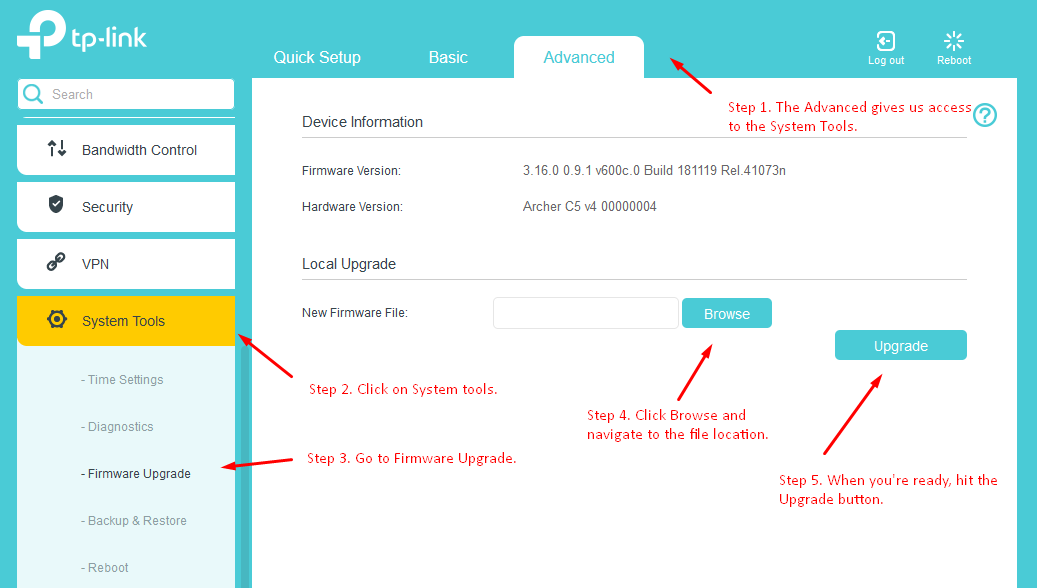
How to Update Router Firmware:
- Open your browser and go to the router IP address found at the back of the router or in the manual provided.
- Look for firmware updates and click on it to follow instructions in updating your system.
It is one of the easiest things that you can do for your router and the results are often profound improvements in your download rate. It is a very important step if you want to make sure that your router is running with the best capabilities possible.
5. Change DNS to a Faster DNS to increase speed
Your DNS (Domain Name System) server is a server which helps you convert web addresses to numerical IP addresses so you can visit websites and download files. Often the DNS server that your ISP provides is not very efficient and thus, causes delays in your downloads. Reading through the comments, I realized that changing to a faster DNS service provider can improve your connection and thus the Increase Download Speed.
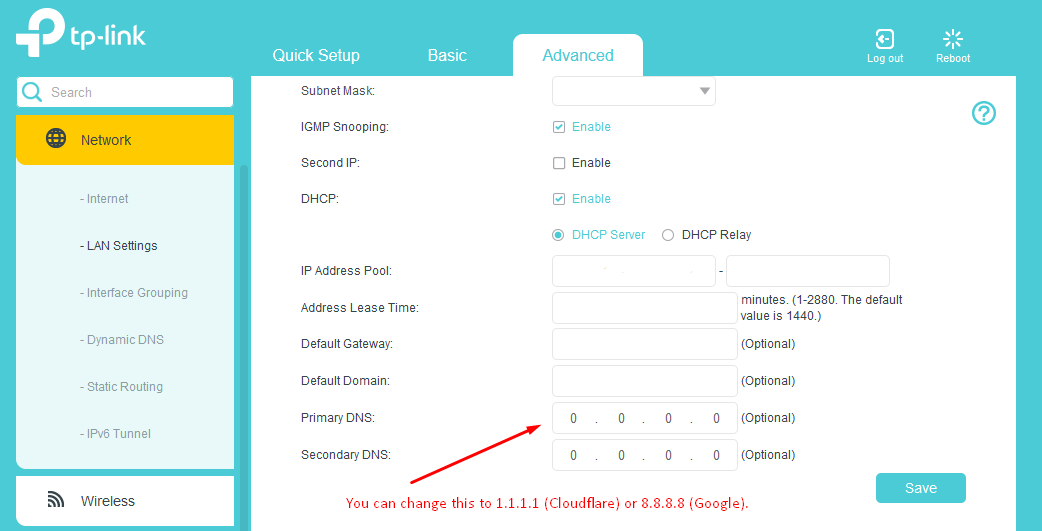
Top DNS Providers to Boost Speed:
- Google’s DNS (8.8.8.8)
- Cloudflare’s DNS (1.1.1.1)
- OpenDNS
Simply by switching your DNS server to one of these faster alternatives, you can get accelerated Web page loading time and faster download, making this strategy very effective for the Increase Download Speed.
Source:: cyberghostvpn