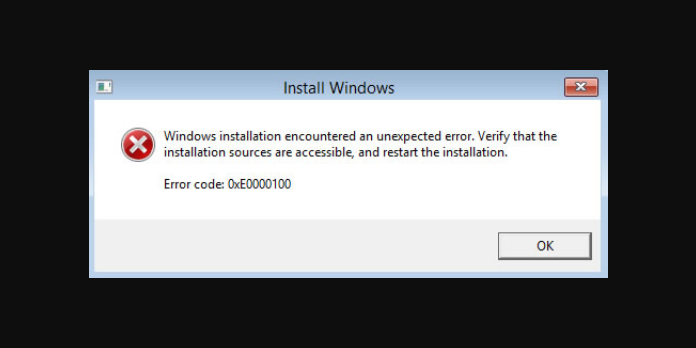Here we can see, “0xE0000100 – Fix for Windows Vista, 7, 8, 8.1, 10”
Symptoms and Description
This Error is linked to the error messages, alerts, warnings, and symptoms listed below.
Symptom 1: Error code 0xE0000100
This error is frequently caused by a problem with your disk partition or your installation disk or image (the original Windows installation media). A hard drive failure can also cause this issue.
Windows installation encountered an unexpected error. Verify that the installation sources are accessible, and restart the installation. Error code: 0xE0000100
This Error’s Causes
One or more of the following factors have been linked to this error:
Cause 1: Disk partition is corrupt
The most typical reason for this problem is a corrupted and inaccessible Windows disk partition caused by disk read-write errors.
Fixing “0xE0000100” on Windows
Fix 1: Run diskpart to fix “0xE0000100” on Windows
If you get the 0xE0000100 problem while installing Windows from a DVD, you can use diskpart to wipe your partitions first, then install Windows again.
To do so, take the following steps:
- Start your computer by booting from the Windows installation CD.
- Click Repair your computer on the Welcome screen.
- Select Command Prompt Type: from the System Recovery Options menu.
- Type:
diskpart
5. Press Enter
6. Type:
list disk
7. Press Enter
8. Type:
select disk 0
9. Press Enter
10. Type:
clean
11. Press Enter
12. Type exit to exit diskpart and try to install Windows again
If the clean argument doesn’t work, try deleting the partition:
1. Type:
diskpart
2. Press Enter
3. Type:
select disk 0
4. Press Enter
5. Type:
list partition
6. Press Enter
7. Type:
select partition 1
8. Press Enter
9. Type:
delete partition
10. Press Enter
11. Type exit to exit the diskpart utility.
Fix 2: chkdsk
Bad parts of your computer’s hard disk might also cause the 0xE0000100 error. Run the chkdsk software to check the integrity of your PC’s hard disk:
- Startup Windows.
- On Windows 8/8.1, go to Start or open the Charm Bar.
- In the search box, type cmd.
- Right-click on the Command Prompt icon and select Properties.
- Click the Run as Administrator button.
- When the Command Prompt appears, type:
chkdsk C: /f
Change C: to the letter of the drive where Windows is installed.
7. Press the Enter key.
You may also use the Easy Recovery Essentials Hardware Testing feature to examine the integrity of your hard disk and RAM:
- Download Easy Recovery Essentials.
- The ISO image should be burned. To create a bootable ISO image, follow our instructions.
- Easy Recovery Essentials are a great place to start.
- Select Automated Repair as your option.
- Wait for the Automated Repair process to complete before clicking Continue. The Automated Repair process will report any problems with your hard disk or RAM.
Conclusion
I hope you found this information helpful. Please fill out the form below if you have any questions or comments.
User Questions
1. What is the solution to the 0x80ff0000 error code?
The disk partition could be the source of the problem. You can find more information about this issue in the Technet forum, where the answer appears to be to replace the hard drive with one that has enough space or format the hard drive and then continue with the installation.
2. What does the ox80070057 error code mean?
If you get the error code 0x80070057, it signifies your storage solution, whether it’s a hard drive or an SSD, has failed. Error code 0x80070057 can happen if your storage solution doesn’t have enough space or isn’t using the correct file system for the version of Windows you’re installing.
3. What does the 0x80fe0000 error code mean?
You may be trying to install onto a logical drive rather than the primary drive if you get the error “could not set the offline locale information (error 0x80fe000).” If your computer has two hard drives, check to see which one is designated as the primary and begin installing there.
4. kb4601319 update fails to install with error code 0xe0000100 and puts the device in a no boot state
[BEWARE][HELP?] kb4601319 update fails to install with error code 0xe0000100 and puts the device in a no boot state from ZephyrusG14
5. Windows Update not installing : r/techsupport – Reddit